Online Image Compressor To 20kb Width And Height.
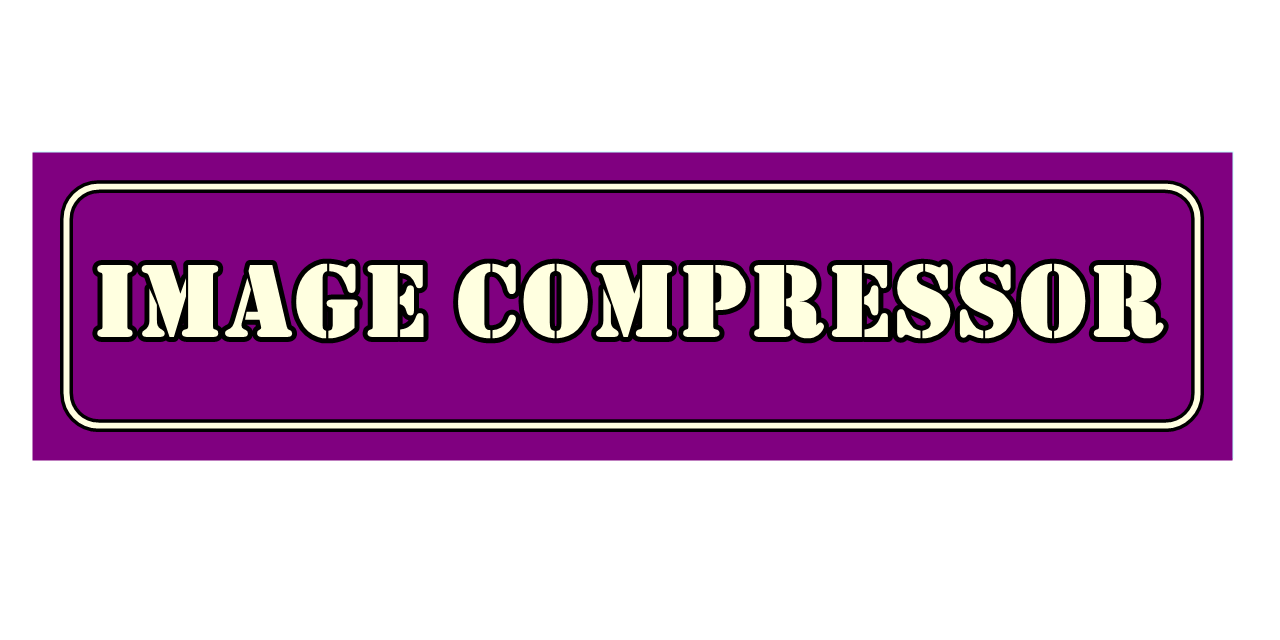
Image Compressor to 20kb
- Start by accessing our user-friendly online compression utility, crafted specifically to minimize both the resolution and file size of your images to precisely 20KB without compromising quality.
- Click on the "Upload Image" button to launch the process. You’ll be prompted to browse and select an image from your local storage, whether it's on a smartphone, tablet, or computer.
- After uploading your PNG file, our system will automatically convert it into a compressed JPG format. A secure download link will be instantly generated for your convenience.
- To save your optimized image, click the "Download Image in JPG" link. This functionality is completely free and accessible to all users without the need for creating an account.
How to Convert PNG to JPG for Free – The Most Effective Method
- Begin by choosing the PNG image you wish to transform. This step can be done from any type of device, such as desktops, tablets, or mobile phones.
- Click on the “Upload Image” button to initiate the conversion. The tool will quickly begin processing your file in the background.
- After a short moment, the PNG file will be converted to JPG automatically—no manual steps needed. A download link will appear right after the conversion is complete.
- Press the “Download Image in JPG” button to save your new file. This tool is fully accessible at no cost, with no sign-up or installation required.
Enhance Your Storage Strategy: Discover All Compatible Formats with Our Advanced Compression Tool
Wondering which image formats can be efficiently compressed using our cutting-edge image compression tool?
In the fast-paced digital world, managing your storage efficiently and ensuring your images load quickly has never been more important. With Pi7 Image Tool, you can effortlessly compress common file types such as JPG, JPEG, and PNG—ideal for professionals and everyday users alike.
The Pi7 platform offers rapid compression technology while preserving excellent visual quality. Whether you’re dealing with web design assets, documents, or images for social sharing, this tool makes the task seamless and effective.
In summary, Pi7 Image Tool stands out as an all-in-one image management solution. If you're aiming to reduce file size for mobile applications, websites, or digital portfolios, Pi7 ensures secure, high-performance compression every time.
Detailed Guide: How to Shrink JPEG Files to 20KB Step-by-Step
Here’s a step-by-step breakdown to help you compress JPEG files down to 20KB using a trusted platform like Fotor:
- Upload the Image: Locate the JPEG file you want to compress and upload it directly via your device—be it a smartphone, tablet, or computer.
- Adjust the Compression Settings: Use the intuitive slider tool in Fotor to select the desired output size. Set it to 20KB for a precise result.
- Choose Compression Type: Select the lossy compression mode to significantly reduce file size while maintaining acceptable image clarity and definition.
- Download Your Optimized File: After compression is complete, download your new JPEG. Fotor utilizes modern algorithms to ensure fast, reliable outcomes.
Fotor is an intuitive and dependable tool, ideal for students, digital professionals, and creators who need to meet strict file size requirements without sacrificing quality.
Compress Images to 20KB Effortlessly with Fotor No Cost Involved
Looking for a fast and reliable method to reduce your images to 20KB without losing resolution? Fotor offers a top-tier web solution tailored for your needs.
Here’s a streamlined approach for using Fotor to compress images while maintaining visual quality:
- Use Fotor’s Tool: Access professional-grade image compression features completely free on Fotor’s high-speed platform.
- Upload Various Formats: Easily drag and drop or select files in JPEG, PNG, and more—Fotor supports a wide array of formats.
- Customize Compression: Fine-tune your settings to find the right balance between image size and appearance using the available lossy options.
- Download with Ease: Once your image is processed, download it directly or receive it in a compressed ZIP folder for easier access and storage.
With lightning-fast performance and secure file handling, Fotor is perfect for both beginners and experts needing effective 20KB compression solutions.
Speed Up Your Workflow: Reduce JPEGs to 20KB in Seconds with Fotor
In the digital landscape where quick loading speeds and optimized visuals are vital, compressing JPEGs to lightweight sizes like 20KB has become a best practice. Fotor leads the charge with superior compression technology.
To get started, just upload your JPEG, select the file size target, and let Fotor perform an automatic, high-efficiency compression using smart lossy algorithms that keep the visual detail intact.
After processing, download your images as individual files or in organized ZIP folders. This functionality is excellent for managing multiple images in one go.
Additionally, Fotor supports formats such as GIF and offers broad compatibility with many devices and browsers, making it ideal for students, designers, and influencers who require dependable performance on the go.
Protect Your Data: Compress Images Safely to 20KB
Privacy is key when working with personal or professional images online. That’s why choosing secure platforms like Pi7 and Fotor is crucial to keeping your data protected during image compression.
Both platforms offer encrypted upload systems, ensuring your files remain confidential while undergoing fast and accurate compression.
They also provide advanced features such as bulk image compression and ZIP file delivery, giving users greater flexibility and peace of mind during file handling.
Choose a tool that prioritizes your privacy and data security. With encrypted transfers, fast processing, and reliable output, Pi7 and Fotor set the standard for secure image compression.
This smart image compressor provides a safe, streamlined way to shrink images down to 20KB. Upload your photo, let the platform handle the optimization process, and instantly download the result—all without registration or payment. Perfect for job applications, social media, and websites, this flexible tool adapts to your needs. It supports both single image download and bulk ZIP exports, making image management easier than ever before.