This is a Free Online Tool to Compress JPEG Images to lowers file sizes.
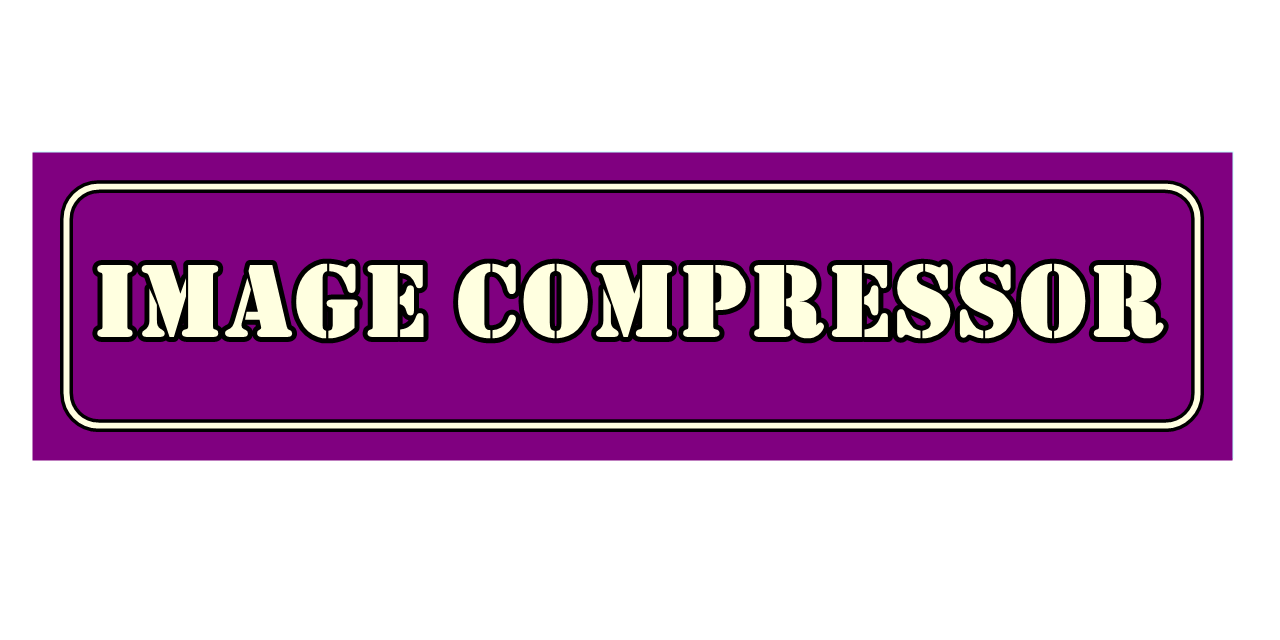
How to convert PNG to JPG
- Select any PNG file from your local storage that you’d like to convert to a more versatile JPG format — ideal for faster sharing and better compatibility.
- Click on the "Upload Image" button to initiate the process. The upload will begin right away, with no need for additional steps or confirmations.
- Once the upload completes successfully, the system will automatically transform your PNG file into a JPG format and promptly provide a secure link for downloading.
- To get your new JPG image, simply click on "Download Image in JPG" — it’s a smooth, efficient, and entirely cost-free experience.
Why Converting PNG to JPG Makes Sense
What advantages does JPG format offer over PNG for most users?
For those dealing with numerous image files in PNG format, converting them to JPG can drastically improve file management. JPG files are usually smaller, making them ideal when trying to free up space or accelerate image uploads to the web or cloud platforms.
JPG is a universally accepted format, supported by virtually every device, operating system, and browser. While PNG is great for preserving image quality and transparency, JPG excels in performance, speed, and convenience, especially in general-purpose digital environments.
Additionally, JPG images are highly efficient for websites and emails. Thanks to their compression, they retain decent visual quality while minimizing file size. This results in quicker loading times and easier file sharing, making JPG an excellent choice for both professionals and everyday users.
In summary, converting PNG images to JPG is a practical decision when looking for better storage efficiency, improved performance across platforms, and easier handling overall. It’s a smart way to simplify your image-related tasks.
PNG or JPG: Which Format Best Fits Your Needs?
Comparing the strengths and ideal uses of PNG and JPG formats.
To choose the right image format for your needs, it's essential to understand how PNG and JPG differ in terms of features, performance, and usability across various scenarios.
PNG (Portable Network Graphics): This format offers lossless compression, preserving every bit of detail and quality. PNG supports transparency, making it perfect for design elements like icons, logos, charts, and other images where crisp lines and clean edges matter.
JPG (Joint Photographic Experts Group): JPG files are more suitable for real-life photos and visually complex images with many colors and gradients. Although the compression is lossy, it significantly reduces file size, which improves loading time and saves storage. It's the go-to format for casual sharing and social media posts.
Choosing between the two boils down to your goal: if precision and detail are a priority, opt for PNG. If convenience, speed, and smaller file sizes are what you need, JPG is your answer. Each format excels in its own way, depending on your digital project.
Convert PNG to JPG Online for Free: Quick and Easy
There are countless free online services that make the PNG to JPG conversion process seamless. Sites like Convertio, TinyJPG, and Adobe Express let you upload your PNG files and download JPG versions in just a few moments.
If you prefer offline methods, software such as Adobe Photoshop, GIMP, or even built-in programs like Microsoft Paint allow you to open a PNG, make edits if necessary, and export it as a JPG file. This gives you greater control over output quality and editing options.
Whether you're a graphic designer or a casual user, these tools cater to all skill levels. They offer fast, accessible solutions for managing image conversions without requiring any payment or subscription.
Protecting Your Files During PNG to JPG Conversion
Is your image safe during online or software-based format conversion?
When converting from PNG to JPG, some data is lost due to compression. This lossy nature means minor details may be affected, especially in intricate or high-resolution images. However, the trade-off is smaller file size and faster performance.
To maintain peace of mind, it's wise to back up your original PNG files. Keeping the original ensures you can always revert to a high-quality version if needed. This is especially important for professional or archival images.
Also, be sure to use trusted, reputable tools for conversion. Well-known platforms are designed with secure protocols to protect your files from malware, corruption, or data loss while maintaining optimal image quality.
Multiple Methods for PNG to JPG Conversion
There’s no shortage of ways to convert PNG images to JPG, each offering different levels of convenience and customization. The most straightforward method is via browser-based tools, which require no downloads or installations.
For more advanced users, programs like Photoshop, GIMP, or Paint.NET provide additional editing options. These allow you to enhance the image, adjust compression levels, and apply effects before saving in JPG format.
In urgent situations, you can even use a quick trick: open the PNG in a browser, right-click, select "Save As," and change the file extension to .jpg. While not always reliable, it may work for simple tasks when you're short on tools.
No matter your approach, you’ll find that converting PNG to JPG is an efficient process. Pick the method that matches your technical preference and image needs.
Top Tools for Free PNG to JPG Conversion
If you're searching for dependable tools to convert your PNG files into JPG format at no cost, there are many excellent options available online. Services like ILoveIMG, OnlineConvertFree, and ImageResize offer straightforward interfaces and often support bulk conversions.
For more precision and advanced features, Adobe Photoshop and Adobe Express offer both desktop and cloud-based options. These tools let you tweak settings such as resolution, color balance, and file quality before finalizing your JPG output.
Even built-in applications like Microsoft Paint can handle simple conversions with ease. For Windows users, it’s a handy default tool that provides quick editing and saving capabilities.
Cloud storage platforms such as Google Drive can be helpful too. With integrated third-party apps or tools, you can open your PNG file and save or export it in JPG format — keeping your workflow entirely online.
To wrap up, whether you're working with minimal tools or advanced software, converting PNG to JPG is easier than ever. Choose the method that aligns with your comfort and needs, and enjoy hassle-free image management.